I have completed the 23 things. There is no way I wanted to be thinking about this during the summer. My goal was to complete this program before the end of the year. So, after many late nights (and many more later nights) I have arrived at the finish line.
The program was interesting. It exposed me to many concepts that I would have otherwise been unaware of. At least now when someone speaks of bloglines or RSS feeds I will know what they are talking about.
I definitely found some of the topics more interesting than others. I liked blogging, wikis, you tube, and the online image generators. Some I had no interest in at all. For some topics, I am looking forward to further exploring them and learning how I can use them with students.
To say that each thing can be completed in 20 or 30 minutes is a gross understatement. It took me more time than that just to figure out what I was to do. Then I had to complete the task. Of course, wandering off in various directions with many of the tasks consumed a lot of time. I guess if you are computer savvy, these tasks may only take 20 minutes or so.
The broken links were a distraction. The directions said to go to a particular site but it was no longer available. This was usually no big deal, just a minor glitch.
So now I am finished. Good luck to all of you who are still working.
Monday, June 1, 2009
Week 9 Thing 22 Audio books
Audio books are great for people who travel a lot and may not have time to read a hard copy of a book. I have also talked with people who are listening to audio books while they are walking. They are especially wonderful for those whose have lost the capability to read from a hard copy but still are avid readers. Personally, I like the feel of a book in my hands. Often, I refer back to previous pages to read about a character or a scene and I think it would be difficult to do this with audio books. One slight worry I have is that reading the printed word may decrease with students as more and more books are audio.
One of the things I liked about the e books is the fact that the books automatically expire and you no longer have access to them. You don’t have to worry about returning them to the library yourself. What role will e-books have in the future of school libraries? Will it be more cost effective to use these?
One of the things I liked about the e books is the fact that the books automatically expire and you no longer have access to them. You don’t have to worry about returning them to the library yourself. What role will e-books have in the future of school libraries? Will it be more cost effective to use these?
Week 9 Thing 21 Podcasts
I can see the value of podcasts in all types of venues, from classroom instruction to professional training to tutorials to just pure fun. But there is just so much out there. Looking at Podcast.net it seemed pretty easy to use with easy searches. I looked at the top 100 podcasts and enjoyed some, but not others. What was with the Ninja? Did not like that.
I added an RSS feed for a podcast to my bloglines, Share the Earth. This is our Earth PBS KIDS. It’s neat for kids.
I could use podcasts in my classes. Hopefully, this summer, I will get back to this topic to figure out how to create one.
I added an RSS feed for a podcast to my bloglines, Share the Earth. This is our Earth PBS KIDS. It’s neat for kids.
I could use podcasts in my classes. Hopefully, this summer, I will get back to this topic to figure out how to create one.
Tuesday, May 26, 2009
Week 9 Thing 20 You Tube
I first became acquainted with Straight No Chaser last year. They are phenomenal. Of all of their performances I still like the 12 Days of Christmas the most. I didn't know how to embed a video so I found this other video and thought someone may be able to use it. It worked!
.
I like You Tube because of it ease in using it and the endless variety of videos you can choose from. I don't like it because of its lack of restriction of its contents; too much garbage.
I did find out that even though You Tube is restricted in school I could view videos on other sites. I wouldn't depend on them to use in lessons, though. I looked up book trailers and found a lot of them that were pretty neat. One of my favorites is " The Recess Queen."
.
I like You Tube because of it ease in using it and the endless variety of videos you can choose from. I don't like it because of its lack of restriction of its contents; too much garbage.
I did find out that even though You Tube is restricted in school I could view videos on other sites. I wouldn't depend on them to use in lessons, though. I looked up book trailers and found a lot of them that were pretty neat. One of my favorites is " The Recess Queen."
Thursday, May 21, 2009
Week 8 Thing 19 Web 2.0 Award List
The selections on this awards list was a lot of fun to look at. The first thing I clicked on was the widgets and the snow globe popped up. You ask the globe any question and it comes up with a generic answer that would fit any question. Stupid, but fun. Then I clicked on I don't know what and up came this radio station. I noticed I could copy them so I tried to do so and it worked. That is why they are in the blog.
I looked at a lot of the items on the list. Some were more interesting than others. I used Picnik to edit pictures for an AEP project. It's easy to use. I looked at the SpanishPod and it looks like something I can use, but I didn't want to get in to it now because of the time factor. There are free lessons so I want to go back to this site. A lot of the sites were interesting.
I liked the way the sites were given first, second, third, and honorable mention status. Not that I would give total credence to these ratings, but it does give me an idea of the quality of the sites.
I looked at a lot of the items on the list. Some were more interesting than others. I used Picnik to edit pictures for an AEP project. It's easy to use. I looked at the SpanishPod and it looks like something I can use, but I didn't want to get in to it now because of the time factor. There are free lessons so I want to go back to this site. A lot of the sites were interesting.
I liked the way the sites were given first, second, third, and honorable mention status. Not that I would give total credence to these ratings, but it does give me an idea of the quality of the sites.
Week 8 Thing 18 Online Productivity Tools
I explored both Zoho and Google Docs and found both of them interesting and fun to use. I have two primary concerns about online documents, though. The first one is that if the server goes down you are without access to your documents. Because of this I would probably back up my work anyway. The other concern is how secure are the materials online. How easy is it for someone else to access the work. Do I really need to worry about this? I don't know.
I looked at the presentation tools on Google Docs. There is a nice selection of templates to choose from to work on different projects. I began a baby album for my sister's first grandchild. It is easy to use and is fascinating how all of the elements on the pages can be moved around or deleted if you do not want them. I copied pictures of the baby from my sister's baby blog, added text, then arranged them on the pages. I then added my sister as a collaborator, then e-mailed the album to her. Now she can add add any pictures and can continue to create the online album. Neat! Can't wait to explore further when I have more time.
I looked at the presentation tools on Google Docs. There is a nice selection of templates to choose from to work on different projects. I began a baby album for my sister's first grandchild. It is easy to use and is fascinating how all of the elements on the pages can be moved around or deleted if you do not want them. I copied pictures of the baby from my sister's baby blog, added text, then arranged them on the pages. I then added my sister as a collaborator, then e-mailed the album to her. Now she can add add any pictures and can continue to create the online album. Neat! Can't wait to explore further when I have more time.
Monday, May 18, 2009
Sunday, May 17, 2009
Week 7 Thing 17 SandBox wiki.
Well, I finally was able to post my blog on the favorite blogs page. It should have been so simple but figuring out how to do it was not so simple. The Point and Click edit feature did not work so well for me. Once I figured out how to do it, though, it is easy. The directions could have been more explicit. That would have saved me quite a bit of time. I was also able to create a new wiki page. That was neat, once I figured out how to do it. Time is of the essence and I sure seem to consume a lot of time doing these excercises.
Wednesday, May 13, 2009
Week 7 Thing 16 Wikis
Well, I have explored the world of wikis and the world is pretty neat. Lots of neat ways to use them. I read how teachers are using them to communicate with their students and are replacing class handouts by using wikis. I explored a literature wiki and found a topic that interested me, Chic Lit. (For those times when you are brain dead and can't handle anything more than that.) I looked at the one about New Orleans conference and that was pretty neat how info was collected about the conference events and also about things that were happening in the area and places to go. I'm sure that the people who were natives of the area were a great asset in sharing info. Wikis are a neat way to organize events without having to constantly e-mail each other. Can't wait to set one up for this purpose.
I went to Technorati and researched the videos about wikis. Watched several about how to set up and use wikis. These videos made it seem easy. I hope this is so when I set one up.
I went to Technorati and researched the videos about wikis. Watched several about how to set up and use wikis. These videos made it seem easy. I hope this is so when I set one up.
Monday, May 11, 2009
Week 6 Thing 15 Perspective on Web / Library 2.0
It suddenly dawned on me when I was reading these articles what a huge responsibility librarians will have in the future assisting patrons. The library as we know it now will no longer exist. Wow!
The article I chose to comment on is "Away from the Icebergs". In this article Rick Anderson states that there are three "icebergs" that pose threats to the future success of libraries.The first one is the "just in case" iceberg. Libraries retained a comprehensive collection of materials "just in case" a patron requested it and when they did ask for it, it took time to get the materials. But it is not necessary now or in the future to keep collections because everything is accessible on the Web and patrons can get anything they need online. Do we need to even have collections now?
The next "iceberg" is reliance on user education. Anderson states that libraries do not have the capabilities to be teaching due to poorly equipped libraries and insufficient staffing. Therefore services have to be simple for the patrons to use without training, and if this is not possible than the services need to be fixed.
The final "iceberg" is the "come to us" model of library services. Before if you wanted access to something special you had to go to the library. You no longer need to do this because of the internet so the libraries must figure out ways to bring services to the patrons, rather than insisting they come to the library. Anderson says that libraries need to integrate their services into the daily fabric of life; work study, play.
Anderson finishes his article stating that there are two directions that professions can go when changes come about: they can toss out everything including the good stuff or fail to acknowledge and accept the changes that are occurring. He says that libraries tend to follow the latter path and it is necessary to change this direction.
All of the changes that are coming about with library services in relationship to the web are fascinating... scary, too. Trying to keep up is daunting. I agree with the author that we really need to look at where our libraries are going and what the role of the librarian will be.
The article I chose to comment on is "Away from the Icebergs". In this article Rick Anderson states that there are three "icebergs" that pose threats to the future success of libraries.The first one is the "just in case" iceberg. Libraries retained a comprehensive collection of materials "just in case" a patron requested it and when they did ask for it, it took time to get the materials. But it is not necessary now or in the future to keep collections because everything is accessible on the Web and patrons can get anything they need online. Do we need to even have collections now?
The next "iceberg" is reliance on user education. Anderson states that libraries do not have the capabilities to be teaching due to poorly equipped libraries and insufficient staffing. Therefore services have to be simple for the patrons to use without training, and if this is not possible than the services need to be fixed.
The final "iceberg" is the "come to us" model of library services. Before if you wanted access to something special you had to go to the library. You no longer need to do this because of the internet so the libraries must figure out ways to bring services to the patrons, rather than insisting they come to the library. Anderson says that libraries need to integrate their services into the daily fabric of life; work study, play.
Anderson finishes his article stating that there are two directions that professions can go when changes come about: they can toss out everything including the good stuff or fail to acknowledge and accept the changes that are occurring. He says that libraries tend to follow the latter path and it is necessary to change this direction.
All of the changes that are coming about with library services in relationship to the web are fascinating... scary, too. Trying to keep up is daunting. I agree with the author that we really need to look at where our libraries are going and what the role of the librarian will be.
Sunday, May 10, 2009
Week 6 Thing 14 Technorati
I like Technorati. When I first looked at it there was so much info available it was overwhelming. But that is also a good thing. There is so much, you can find something on just about anything you are looking for.
After doing keyword searches for “Learning 2.0” I did find a difference in the results. In tags there were 28 results, in blogs 62 results, and 1,239 hits in the directory. I guess this changes all the time, though.
I got hooked looking at the videos. There were so many that I can use, either as tutorials for myself or with my classes or for personal use.
I searched "North Captiva Island" and found so much info that was interesting. It gave factual info such as the layout of the island and rental/ buying prices (HO, Ho!) to posts with photos and comments on how much someone enjoyed the island, an actual connection with real people. I read to find out if anything was written that was familiar to me that I could connect with.
Technorati is a great tool for searching for blogs that interest you and I 'll be using it a lot for all sorts of things.
After doing keyword searches for “Learning 2.0” I did find a difference in the results. In tags there were 28 results, in blogs 62 results, and 1,239 hits in the directory. I guess this changes all the time, though.
I got hooked looking at the videos. There were so many that I can use, either as tutorials for myself or with my classes or for personal use.
I searched "North Captiva Island" and found so much info that was interesting. It gave factual info such as the layout of the island and rental/ buying prices (HO, Ho!) to posts with photos and comments on how much someone enjoyed the island, an actual connection with real people. I read to find out if anything was written that was familiar to me that I could connect with.
Technorati is a great tool for searching for blogs that interest you and I 'll be using it a lot for all sorts of things.
Friday, May 8, 2009
Week 6 Thing 13 Del.icio.us
I like this program. It's nice to be able to access your bookmarks no matter at which computer you are working. I opened an account. It was easy to do so and easy to bookmark sites. This is something I will use and continue to add to.
Wednesday, May 6, 2009
Week 5 Thing 12 Rollyo
It was not difficult creating an account for Rollyo or to create a searchroll. This would be good to have easy access to so many websites that you know you could use without having to look at lots and lots of sites. Having so many searchrolls to look at that others created will cut down on the time that it takes to select good sites.
Monday, May 4, 2009
Week 5 Thing 11 Library Thing
I am not really interested in Library Thing. I don't have the need or desire to know what others are reading to the extent of the information that Library Thing offers. Nor do I have the need to keep track of the books I have read. Maybe upon further exploration I will find this program of more interest and value to me.
http://www.librarything.com/widget.php?shareID=wcb6dff95ed092e7b96dbbf23a4efc9c8&sharefrom=LeanCuisine
http://www.librarything.com/widget.php?shareID=wcb6dff95ed092e7b96dbbf23a4efc9c8&sharefrom=LeanCuisine
Week 5 Thing 10 On line image Generators
Well, I tried to create my Avitar, and I think I am successful. This is my Avitar on the Great Wall of China. It was fun creating this, and once again I'm looking forward to playing with this to create more Avitars. Neat!
Week 5 thing 10 Online Image Generator
This is pretty cool. I used the Mosaic tool to create this picture. I really like being able to do different things with the pictures of Captiva Island. Can't wait until I have more time to play around with so many of the other image generators. What neat things to do with your photos!
Week 5 Thing 10 Online Image Generaor
I used the Mat tool to create this framing of the water at Captiva Island in Florida. Really neat! I liked playing with this.
Week 5 Thing 10 Image Generator
Sunday, May 3, 2009
Week 4 Thing 9 Merlin
I could not get on Feedster. The message came up that the link was broken. I liked using Technorati because of its format. It was easy to find feeds for blogs through the search tool and it offered a selection of so many topics that I would never have thought to look at. I did like looking at the videos also. I will definitely refer to them for a variety of things. One video I looked at gave instructions on how to make a dress. Another one was on exercising. When I wanted to look specifically for information on multiple sclerosis I was able to access blogs through the search tool. Other videos I looked at were demos on using Photo Story 3. There were several of them and I wanted to see if there was anything on them that would give me more information on how to use this program. I did get a few more tips. I wish I would have seen these videos before I started using this with my students.
I also liked using Topix.net. One of the biggest reasons is that when I clicked on the tab for local news I typed in my zip code and had the current news right there in front of me. It makes me wonder why I am still subscribing to the newspaper. I guess this is why so many newspapers are closing. I don't know, though. There is just something about sitting down with a newspaper in front of me and reading it rather than reading it on the computer.
I did not care for Syndic8.com. Just looking at the format discouraged me from using it. Later, when I have more time I will go back to it and explore its merits further.
I also liked using Topix.net. One of the biggest reasons is that when I clicked on the tab for local news I typed in my zip code and had the current news right there in front of me. It makes me wonder why I am still subscribing to the newspaper. I guess this is why so many newspapers are closing. I don't know, though. There is just something about sitting down with a newspaper in front of me and reading it rather than reading it on the computer.
I did not care for Syndic8.com. Just looking at the format discouraged me from using it. Later, when I have more time I will go back to it and explore its merits further.
Wednesday, April 29, 2009
Week 4 Thing 8 RSS Feeds
Exploring RSS was interesting. It was crazy how many different feeds with varying topics you can subscribe to. The best part is that someone else is getting the info for you, organizing it, and posting it. The only thing you have to do is subscribe to the feed and click on whatever you want to see. I will use it to subscribe to news because I like to know what is going on all over the world, especially the places in which I have friends. I will also subscribe to library feeds to have access to current info and ideas. I'll subscribe to sewing feeds, too, because I like to sew, but am not the greatest, so maybe I'll get some help. Once again, though, the problem in using this is time. I barely get to my e-mail. I think that students could use it in classes to keep up with current events of all types and as resources for papers they write. It will be fun to play with RSS and add more feeds more when I have more time.
Monday, April 27, 2009
Week 3 Thing 7 Technology Article
I read a short clip in Reader’s Digest about how to locate your laptop if it has been lost, misplaced, or stolen in the U.S. There are two choices: you can subscribe to Computrace Lojack for Laptops Premium software that will track your computer, report the location to police, and remotely delete personal info. The other is a free program from researchers at the University of Washington and the University of California, San Diego. This free program allows you to track your computer and even take a photo of the thief (if you have a Mac with a built in camera.) The program is called Adeona. It can be downloaded at adeona.cs.washington.edu. (Reader’s Digest April 2009)
This is great, especially for college kids who carry their laptops around with them all the time and live in apartments or in a dorm. I will be getting this info to my kids in college.
This is great, especially for college kids who carry their laptops around with them all the time and live in apartments or in a dorm. I will be getting this info to my kids in college.
Sunday, April 26, 2009
Week 3 Thing 6 3rd Party Sites
My older daughter and youngest son have a very close and fun relationship. I know they will get a kick out of this. It was a lot of fun playing aaround with the Magazine Cover maker. It is a little tricky getting the colors to be visible. One color is too dark, the other too light. Can't wait to have the time to play some more.
Week 3 Thing 6 Flickr mashups& 3'rd party sites
I looked at mappr and was hooked looking at so many photos from all over the world. What a fun way to explore cultures in different parts of the world. This photo was taken in Istanbul. How beautiful with the water droplets glittering on the petals.
Wednesday, April 22, 2009
Week 3 Thing 5 Ex. b Center Photo
This is not in the media center but is in the display case right inside the front door to our school. We based the diplayed on Monopoly, as you can see. It was a lot of work, but was enjoyed by everyone as they either walked in the door or by the display. (The following year the display was not as complicated.)
Week 3 Thing 5 Ex.a Discover Flickr
I chose this photo because it reminds me of the good times we have had with friends while on vacation. We would go to the beach every night to watch the sun go behind the horizon. No matter how many times we saw this it was a different experience each time. The only problem in choosing this photo, though, is that I would rather be there than here.
Saturday, April 18, 2009
Week 2 Thing 4 Registering Blog
Hope I did everything right up to now. Hopefully I am registered.
E-mail from Blogger Account: Your blog, http://dreamweaverdreaming.blogspot.com/, is associated with the Google Account username _______. Please use this Google Account username to log in to Blogger and access your blog.
E-mail from Blogger Account: Your blog, http://dreamweaverdreaming.blogspot.com/, is associated with the Google Account username _______. Please use this Google Account username to log in to Blogger and access your blog.
Week 1 Thing 2 Pointers from Lifelong Learners
Very interesting the 71/2 habits of lifelong learners. Really made me think about my approach to learning and how an educator's goal is to make lifelong learners of all students. Do we really give them the tools to do so? I think not, and a lot of it is simply the logistics of being in the normal classroom setting where there is not much room for going outside of the box. But creating lifelong learners is our goal and we keep trying.
The easiest habit for me is accepting the responsibility for my own learning. I like to try new things or sometimes I have to try new things in order to accomplish something I must do. Going on the web to watch a video on how to use a plumbing snake to unclog a drain is one of my most recent (and proudest) accomplishments. Such a simple thing, but I needed to do do it and it worked! A lot of times new computer programs are presented to us for use and we really aren't given much instruction. I go on line for tutorials or call out the troops for help (Jill and John).
My most difficult learning habit to face is the lack of confidence in myself to become a lifelong learner. This may seem like a contradiction of what I wrote above, but even though I accept the responsibility for self learning I have a lot of qualms about being able to do it. I can be persistent, though, and I keep telling myself that everyone has a different learning curve. I sometimes have a hard time catching on, but once I have it, I have it. Sometimes I feel incompetent, and the confidence is not there.
The easiest habit for me is accepting the responsibility for my own learning. I like to try new things or sometimes I have to try new things in order to accomplish something I must do. Going on the web to watch a video on how to use a plumbing snake to unclog a drain is one of my most recent (and proudest) accomplishments. Such a simple thing, but I needed to do do it and it worked! A lot of times new computer programs are presented to us for use and we really aren't given much instruction. I go on line for tutorials or call out the troops for help (Jill and John).
My most difficult learning habit to face is the lack of confidence in myself to become a lifelong learner. This may seem like a contradiction of what I wrote above, but even though I accept the responsibility for self learning I have a lot of qualms about being able to do it. I can be persistent, though, and I keep telling myself that everyone has a different learning curve. I sometimes have a hard time catching on, but once I have it, I have it. Sometimes I feel incompetent, and the confidence is not there.
Week1 Thing 1 About the Program
I have gone through the introduction to the program and it sounds interesting, if not a little overwhelming. There is so much out there in the world of technology and it's practically a full time job keeping up with it. The next 12 weeks or so will be very interesting.
Subscribe to:
Posts (Atom)




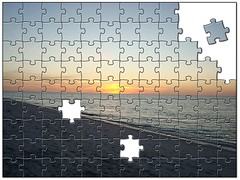
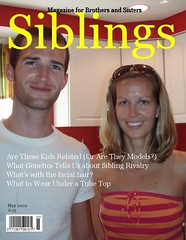

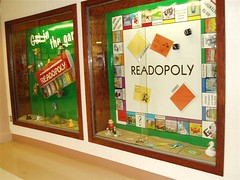

 Not too bad. Happy blogging.
Not too bad. Happy blogging.